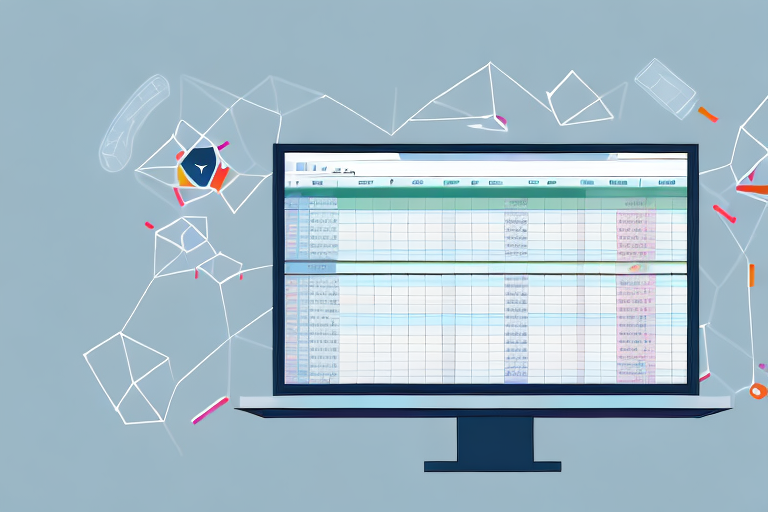Creating and managing an annual budget is crucial for any organization. A well-planned budget can...
Choosing the Best Accounting Software for your Business

As a business owner, choosing the right accounting software can be a daunting task. With so many options available, it can be overwhelming to decide which software will meet the unique needs of your SMB or mid-market company. In this article, we will discuss the factors to consider while selecting accounting software, compare popular solutions, evaluate pricing and plans, and explore integrations and add-ons that can benefit your business.
Understanding the Needs of SMB and Mid-Market Businesses
Before you begin evaluating accounting software, it's important to understand the unique challenges faced by SMBs and mid-market companies. Typically, these businesses have limited resources and less staff, leading to a need for streamlined processes and user-friendly software.
Additionally, mid-market companies need software that can scale with their business growth and provide real-time financial insights to make informed decisions.
Small and mid-sized businesses are the backbone of the economy, contributing significantly to job creation and economic growth. However, these businesses often face a range of challenges, from managing cash flow and inventory to ensuring compliance with tax regulations. To stay competitive, businesses need to leverage technology and automation to streamline their operations and reduce the burden of manual processes.
Unique Challenges Faced by SMBs and Mid-Market Companies
One critical challenge faced by SMBs and mid-market companies is the need to manage finances while ensuring optimal cash flow. This can be particularly challenging for businesses that rely on invoicing and payment processing to get paid. Late payments can disrupt cash flow and lead to financial instability, making it difficult for businesses to invest in growth opportunities.
Moreover, there are more data points to track and analyze as operations grow and become more complex. Handling inventory, payroll, and tax compliance can further add to the challenges of accurately managing finances. Having an intuitive accounting software can help businesses consolidate all of their finance-related processes in a single location, thereby saving time, minimizing errors, and allowing for better oversight.
Another challenge faced by SMBs and mid-market companies is the need to stay compliant with tax regulations. Tax laws can be complex and constantly changing, making it difficult for businesses to keep up. Accounting software that includes tax preparation tools can help businesses stay on top of their tax obligations and avoid costly penalties.
Key Features to Look for in Accounting Software
When it comes to selecting the best accounting software, it's important to consider the features that will best suit your business's needs. These can include:
- Automatic invoicing and payment reminders: This feature can help businesses get paid faster by sending reminders to customers who have outstanding invoices.
- Inventory management capabilities: For businesses that rely on inventory, this feature can help track stock levels and ensure that products are always available when needed.
- Automated reconciliation and transaction categorization: This feature can save time by automatically categorizing transactions and reconciling accounts.
- Tax preparation tools: This feature can help businesses stay compliant with tax regulations and avoid costly penalties.
- Reporting capabilities: This feature can provide businesses with valuable insights into their financial performance, allowing them to make informed decisions.
- Accessibility across different devices: With more businesses operating remotely, it's important to choose accounting software that can be accessed from anywhere, on any device.
- Intuitive user interface: Accounting software should be easy to use and navigate, even for non-accountants.
- Data encryption and security measures: With cyber threats on the rise, it's important to choose accounting software that includes robust security features to protect sensitive financial data.
Comparing Top Accounting Software Solutions
Accounting software has become an essential tool for businesses of all sizes, providing automated solutions to streamline financial management. With so many options available, it can be challenging to choose the right accounting software for your business. In this article, we will compare some of the top accounting software solutions available today.
QuickBooks: A Popular Choice for SMBs
QuickBooks is one of the most well-known accounting software options for small to medium-sized businesses. It provides a range of features that can automate day-to-day accounting tasks, such as invoicing, expense tracking, and receipt capturing. QuickBooks can also integrate with over 650 applications, including popular CRMs such as Salesforce and HubSpot, making it an ideal choice for businesses looking to increase efficiency.
QuickBooks also offers a range of pricing plans, including a self-employed plan for freelancers and a plus plan for larger businesses. Furthermore, QuickBooks provides a user-friendly interface, making it easy for users to navigate and utilize the software.
Xero: Cloud-Based Accounting for Growing Businesses
Xero offers cloud-based accounting software that can be accessed from any device with an internet connection. With features such as real-time bank feeds, payroll, and transaction tracking, businesses can track cash flow and expenses on the go. Additionally, Xero offers scalability, with flexible pricing plans that allow businesses to pay only for the features that they need.
Xero also provides a range of integrations, including popular payment gateways such as PayPal and Stripe. Additionally, Xero offers a mobile app, allowing users to manage their finances on the go.
FreshBooks: Streamlined Invoicing and Expense Tracking
FreshBooks is a cloud-based accounting software that caters to freelancers and small businesses. It provides an intuitive and easy-to-use platform, with features such as automated expense tracking, time tracking, and invoicing. FreshBooks also offers collaboration capabilities, allowing teams to work together on projects and billing.
FreshBooks also offers a range of integrations, including popular CRMs such as Salesforce and HubSpot. Additionally, FreshBooks provides a mobile app, allowing users to manage their finances on the go.
Zoho Books: Comprehensive Accounting for Small Businesses
Zoho Books offers a comprehensive suite of accounting tools that cater to the needs of small business owners. It provides features such as multi-currency billing, inventory tracking, and project management. Zoho Books also offers a range of integrations, including popular CRMs and payment gateways, and a mobile app for on-the-go accounting.
Zoho Books also offers a range of pricing plans, including a free plan for businesses with up to 50 contacts. Additionally, Zoho Books provides a user-friendly interface, making it easy for users to navigate and utilize the software.
Sage Intacct: Scalable Financial Management for Mid-Market Companies
Sage Intacct is a cloud-based financial management software that offers a broad range of features for businesses of all sizes. Its key features include multi-entity management, real-time reporting, and a wide range of integrations. Sage Intacct also offers scalability, making it an ideal choice for mid-market companies looking for a solution that can support their growth.
Sage Intacct also provides a user-friendly interface, with customizable dashboards and reports. Additionally, Sage Intacct offers a range of pricing plans, allowing businesses to pay only for the features that they need.
In conclusion, choosing the right accounting software for your business can be a daunting task. However, by considering the features and pricing plans of each software solution, you can make an informed decision that will streamline your financial management and increase efficiency.
Evaluating Pricing and Plans
Choosing the right accounting software for your business can be a daunting task. With so many providers and pricing models to choose from, it's important to evaluate your options carefully to ensure that you're getting the best value for your money.
Subscription-Based Pricing Models
Subscription-based pricing models are the most common pricing structure for accounting software providers. These plans are typically divided into tiers based on the features and support provided, with higher tiers being more expensive. While subscription pricing can be a more affordable option in the short term, it's important to evaluate the long-term costs of using the software and how it will scale with your business growth.
For example, if your business is just starting out, a basic plan with limited features may be sufficient. However, as your business grows and your accounting needs become more complex, you may need to upgrade to a more expensive plan with additional features and support.
Free Trials and Money-Back Guarantees
Many accounting software providers offer free trials or money-back guarantees to help businesses evaluate whether the software is the right fit for their needs. These options can allow businesses to test the software without a financial commitment, allowing them to make an informed decision about which software will provide the most value.
During a free trial, businesses can test the software's features and functionality to ensure that it meets their accounting needs. If the software doesn't meet their expectations, they can simply cancel their subscription without any financial penalty.
Customizable Plans for Different Business Sizes
Most accounting software providers offer customizable plans for businesses of different sizes, with more options available as businesses grow. While it may be tempting to opt for a cheaper plan, businesses should consider their current needs and prioritize scalability to avoid outgrowing their software as they grow.
For example, if your business is currently small but you anticipate significant growth in the future, it may be wise to choose a plan that offers more features and support than you currently need. This will allow you to scale up your accounting processes as your business grows, without having to switch to a new software provider.
Ultimately, when evaluating pricing and plans for accounting software, businesses should consider their current needs, anticipated growth, and long-term costs to ensure that they choose the best option for their business.
Integrations and Add-Ons
Integrating your accounting software with other business tools, such as CRMs or payment gateways, can help streamline workflows and increase overall efficiency. By doing so, you can reduce manual data entry and eliminate errors, saving time and money.
Accounting software providers typically offer a range of integrations, though it's important to evaluate which integrations are most valuable to your business before making a selection. Some integrations may be more relevant to your business than others, depending on the industry you are in and the tools you use.
Popular Integrations for SMB and Mid-Market Businesses
Popular integrations for SMB and mid-market businesses include QuickBooks integrations with Salesforce, HubSpot, and Shopify, as well as Xero integrations with Stripe, Square, and PayPal. These integrations can help you automate tasks such as invoicing, payment processing, and inventory management, allowing you to focus on growing your business.
Other integrations, such as FreshBooks' integrations with Asana, Trello, and Google Drive, or Zoho Books' integrations with Google Workspace, Stripe, and PayPal, can help you manage projects and collaborate with team members more efficiently.
Evaluating the Cost and Benefits of Add-Ons
Adding additional features to your accounting software can help improve the software's functionality and tailor it to your business's specific needs. However, it's important to evaluate the cost of add-ons against the benefits they provide.
Consider which add-ons are most valuable to your business and how they will impact your bottom line before making a selection. Some add-ons may be more expensive than others, but they may also provide significant value in terms of time savings and increased efficiency.
For example, an add-on that automates your expense tracking and reporting can save you hours of manual data entry and reduce the risk of errors. Similarly, an add-on that provides real-time financial reporting can help you make better business decisions by providing up-to-date insights into your company's financial health.
Overall, evaluating the cost and benefits of integrations and add-ons can help you make informed decisions about which tools to invest in and how to optimize your accounting software for maximum efficiency and profitability.
Conclusion
Selecting the right accounting software is critical to the success of your SMB or mid-market business. By understanding your business's unique challenges, prioritizing key features, evaluating pricing and plans, and considering integrations and add-ons, you can make an informed decision about which software will provide the most value for your business.